eSIM Japan with high-speed and stable Internet connection
- For connection issue: Account > Bookings > eSIM booking > Top right contact merchant
- Update to the newest APP version and install your Japan eSIM in Klook APP directly without QR code scanning
- Feel free to share the Japan eSIM QR code sent in the voucher with others if your device is not compatible with eSIM
Was Sie erwartet
How does the Klook eSim Japan work?
- Check if your device is compatible and supports eSIM
- Get an eSIM plan that suits you best and your data usage
- Download the Klook app to activate your Japan eSIM
- Or, scan the eSIM QR code under bookings on your Klook app
- Enjoy seamless connectivity and explore Japan hassle-free
Why get a Klook eSim for Japan?
Getting an eSIM for Japan offers several benefits:
- Convenience: No need to switch physical SIM cards, activation via the Klook app or through eSIM QR code
- Cost-effective: Different kinds of data plans are tailored for different needs. You can choose eSIM plans that are as cheap as they can be or go for the one that’s more bang for your back.
- Instant Connectivity: Activate before or upon arrival in Japan.
- High-speed Internet: Reliable network coverage across Japan.
- Compatibility: Works with eSIM-enabled devices. You can see if you have eSIM compatibility at the top of the Klook product page, too.
These features make it an ideal choice for travelers looking for hassle-free mobile internet connection in Japan.
Quick First-Timer Guide to Japan eSims in Klook
What is eSIM?
An eSIM (embedded SIM) is a digital SIM card embedded in a device, allowing users to activate a data plan without needing a physical SIM card.
Is eSIM better than physical SIM?
Getting Japan eSIMs offers so many more benefits than physical SIM cards, including ease of switching carriers and eSIM purchase, the ability to have multiple plans on one device, and no need for a physical card.
Is my device eSim compatible?
Klook's eSIM Japan is compatible with most devices, including different models of the iPhone, Samsung, and Pixel phones. You can check your compatibility at the top of this product page too.
If you want to learn more, here’s our extensive list of data compatibility for the Klook Japan eSIM: /faq/category-142-question-14357/. You can also find this list below in our FAQ section.
What are the benefits of using an eSIM?
Benefits include:
- Easy activation via app or QR code.
- No need for physical SIM swaps.
- Multiple cellular plans on one device.
- Ideal for international travel with local carrier plans.
- Space-saving in device design.
How to use
Additional information
- Free cancel before start using the data within 180 days after booking confirmed; For connection issue: Account > Bookings > eSIM booking > Top right contact merchant
Booking guideline
- Before booking, please ensure your mobile device is compatible with the local network service provider. No refunds or cancellations can be made due to SIM compatibility issues
- The SIM card must be activated within 180 day(s) after pick up. It is strongly recommended to activate your SIM card as soon as you arrive at your destination to avoid any instances of failed activation
- Dial "*#06#" on your mobile phone. If the EID barcode appears, it means your mobile phone supports the eSIM function
