[FLASH SALE] eSIM for South Korea (QR Code delivery via email)
4.4
(448 reviews)
6K+ booked
[FLASH SALE] SPECIAL DISCOUNT FOR PACKAGE 7 DAYS - 1GB/DAY - LIMITED OFFER
- Skip the waiting to get a physical SIM card - activate your eSIM data plan via email and use it immediately!
- Get instant connectivity after receiving your QR activation code sent straight to your email
- Before booking, please ensure your mobile device is eSIM compatible. No refunds or cancellations can be made due to SIM compatibility issues
Validity
- Use your voucher for 30 day(s) from the date of issue
Activation Procedure
- You will receive the activation QR code and instruction from operator's within 1 day after your booking is confirmed
- To set up your eSIM, simply follow the following steps: Go to Settings > Tap Cellular/ Mobile Data > Tap Add Cellular/ Mobile Plan > Scan the below/ attached QR code or enter details manually
- The SIM card is valid for your selected duration on a daily basis. If you activate your SIM at 23:59 (GMT+8), it will count as one day
- IMPORTANT NOTES
- Do not use the device's camera or other applications to scan the QR. The setting must follow the instructions listed in email with eSIM's QR code sent from operator
- The voucher is valid for 30 day(s) from the booking confirmation date. It expires at 00:00 on the last day. Please activate within 30 days after receiving eSIM QR email
- Internet connection is required to install the eSIM (using either Cellular or WiFi).
- We recommend installing eSIM 6-12 hours before traveling to the destined country.
- Do not delete the eSIM. QR code can only be scanned and activated only once.
- After scanning, eSIM cannot be transferred to another device.
- Expiration date for uninstalled eSIM: 30 days since the day the email with QR activation code is sent
Cancellation policy
- No cancellations, refunds, or changes can be made
Confirmation
- You'll get confirmation within minutes. If you don't see any confirmation, reach out to our customer support.
eSIM supported device list
How to check android device ESIM compatibility
How to check iOS device ESIM compatibility
eSIM supported device list
Usage reminder
Booking guidelines
- For same-day booking, please book at least 3 hour(s) before your selected pick up time to ensure your booking is confirmed
- Before booking, please ensure your mobile device is compatible with the local network service provider. No refunds or cancellations can be made due to SIM compatibility issues
- The SIM card must be activated within 30 day(s) after pick up. It is strongly recommended to activate your SIM card as soon as you arrive at your destination to avoid any instances of failed activation
Usage reminder
- Under the Fair Usage Policy, data speed and usage may be limited for users who process large amounts of data in a short period of time. This is at the discretion of the subscribed telecommunications company and may occur without prior notice
- Please refrain from extensive video streaming and/or processing a huge amount of data in a short time
- The speed of your connection is dependent on your reception
- This is a Data-only SIM card. Calls, texts, or topping up additional credits will not be possible
- Please note that the following APPLE devices DO NOT support eSIM
- iPhones with 2 physical sims slot version usually do not support eSIM. Please check your Setting > Cellular (Mobile Data) to make sure there is an option to "Add eSIM"
- All iPhone bought from China Mainland, Hong Kong and Macau DO NOT support eSIM
- eSIM Support Device List - Please refer to this list for most updated list
Contact us
Got a question about this activity? Ask us on live chat!
