[Unlimited Data for 5 Days] 4G SIM Card for Hong Kong from YSIM (HK Airport Pick Up)
4.4
(3K+ reviews)
20K+ booked
Validity
- Use your voucher at the selected date and time
Pick Up Information
- Hong Kong International Airport T1 Counter A07
- Monday-Sunday:
- 08:00-20:00
Activation Procedure
- The SIM card must be activated within 90 day(s) after pick up. It is strongly recommended to activate your SIM card as soon as you arrive at your destination to avoid any instances of failed activation
- The SIM card is valid for your selected duration after activation on a 24 hour basis. If you activate your SIM on 1 Oct at 21:00, it will be valid until 9 Oct 21:00
- Android APN Setting: Step 1. Insert SIM in the card slot; Step 2. Go to Settings > General > Mobile Networks > switch on Cellular Data and Data Roaming > select 4G/LTE; Step 3. Go to Cellular Data Network > Access Point Names (or APN) and set APN to 3gnet
- iOS APN Setting: Step 1. Insert SIM in the card slot; Step 2. Settings > Mobile Networks > Cellular Data Options > Data Roaming > select 4G/LTE; Step 3. Go to Settings > Cellular Network > set APN to 3gnet
Cancellation policy
- No cancellations, refunds, or changes can be made
Confirmation
- You'll get confirmation within minutes. If you don't see any confirmation, reach out to our customer support.
Voucher type
- Present your mobile voucher
Proceed to the pick up location, Arrivals Hall in Terminal 1
Look for Counter A07 and pick up your YSIM
Usage reminder
Booking guidelines
- Before booking, please ensure your mobile device is compatible with the local network service provider. No refunds or cancellations can be made due to SIM compatibility issues
Usage reminder
- Under the Fair Usage Policy, data speed and usage may be limited for users who process large amounts of data in a short period of time. This is at the discretion of the subscribed telecommunications company and may occur without prior notice
- Please refrain from extensive video streaming and/or processing a huge amount of data in a short time
- This is a Data-only SIM card. Calls, texts, or topping up additional credits will not be possible
- Please check your phone settings and network settings if you cannot connect to the network after inserting your SIM card, if the network speed is too slow, or there are other connection problems. If you are still encountering issues with your SIM, please contact Klook customer service
- Most mobile phones that support "WCDMA 2100 and FDD-LTE 1800" will be able to connect to the 3G or 4G networks after the SIM has been activated. YSIM is not applicable for customized phones or contract phones
- When used in remote locations such as the mountains or rural areas, the network signal may be downgraded to 3G
- Before your journey, please refer to the “How to Use” section on this page
- Please check the YSIM Terms and Conditions for your reference
- Please go to http://auth.sunspeedy.com/?lang=zh for real name authorisation or scan the QR code on the sim card before using
Contact us
Got a question about this activity? Ask us on live chat!
